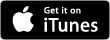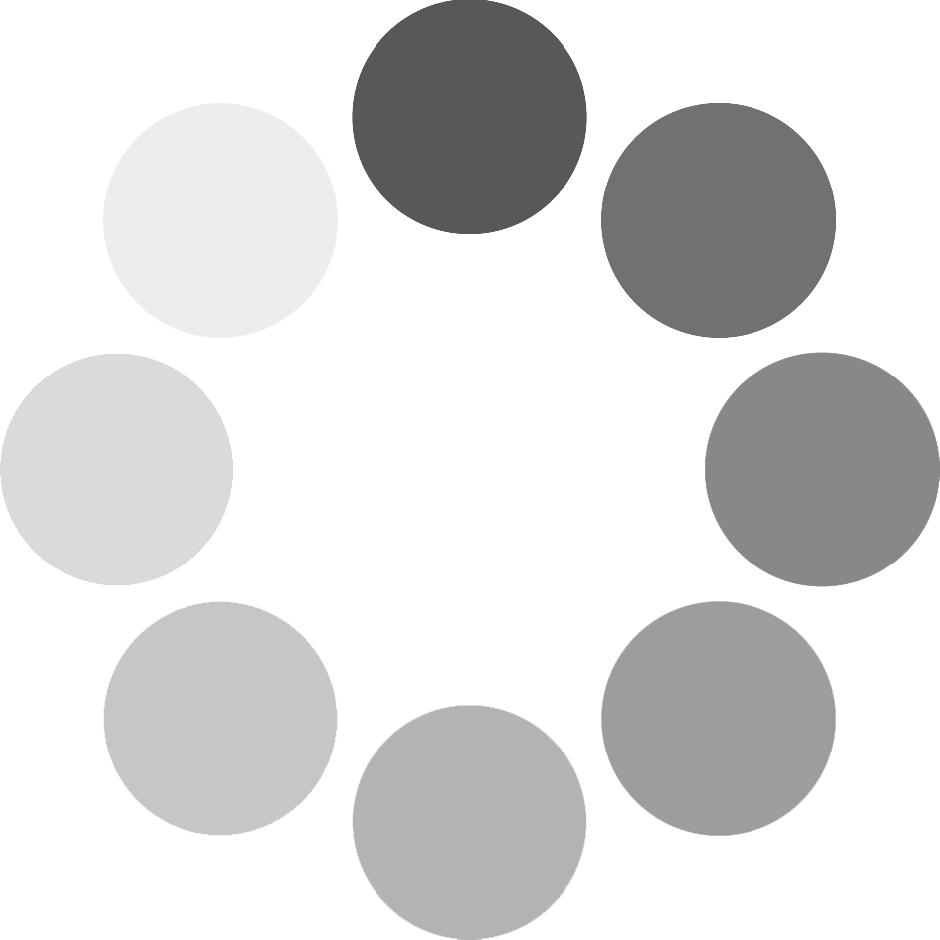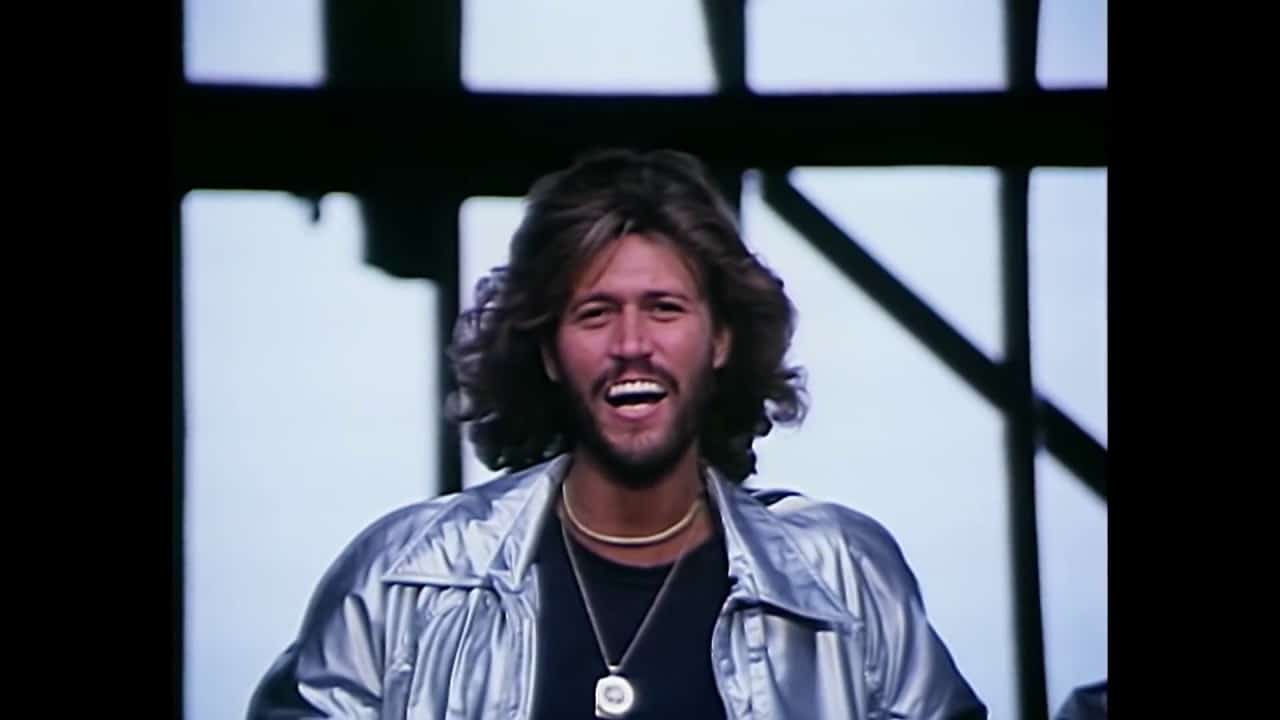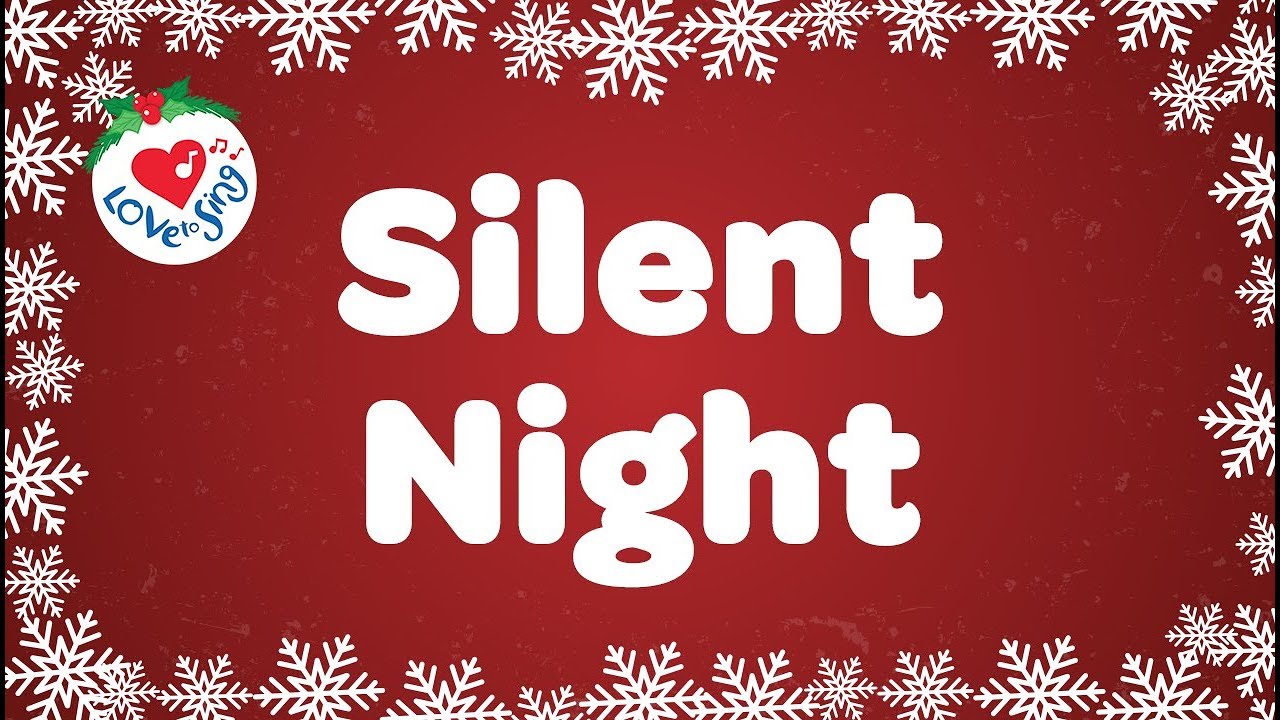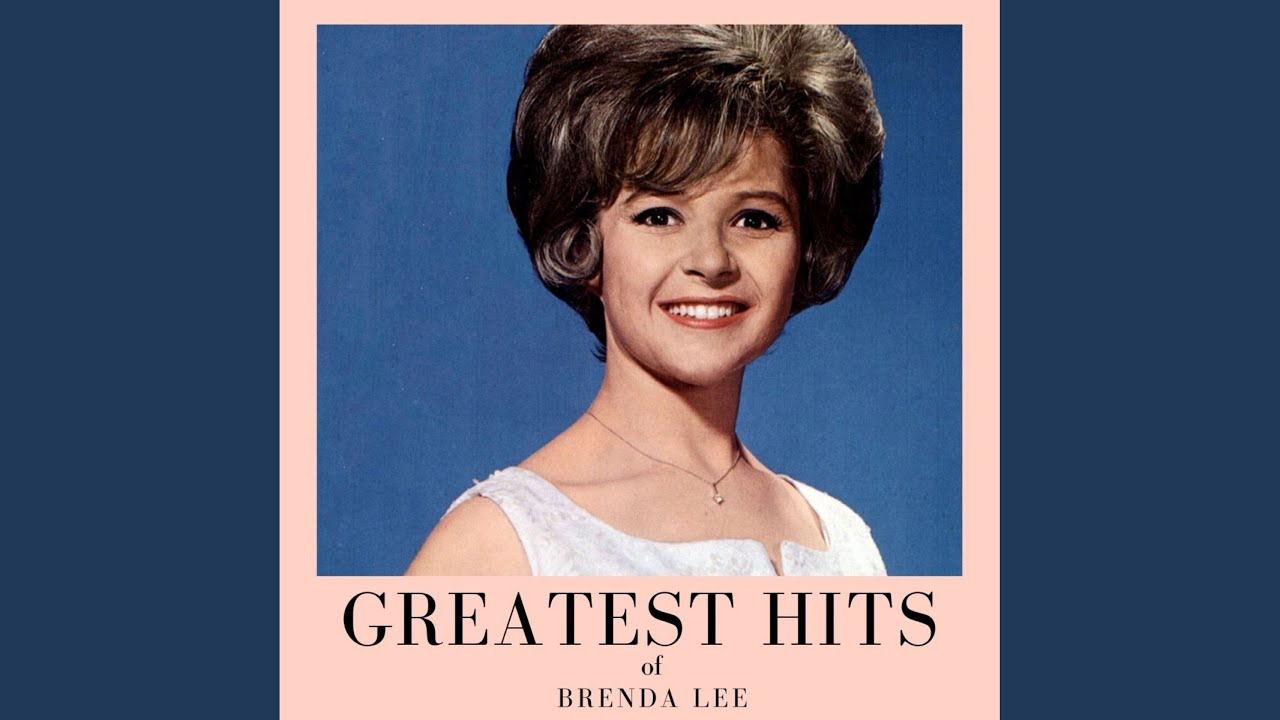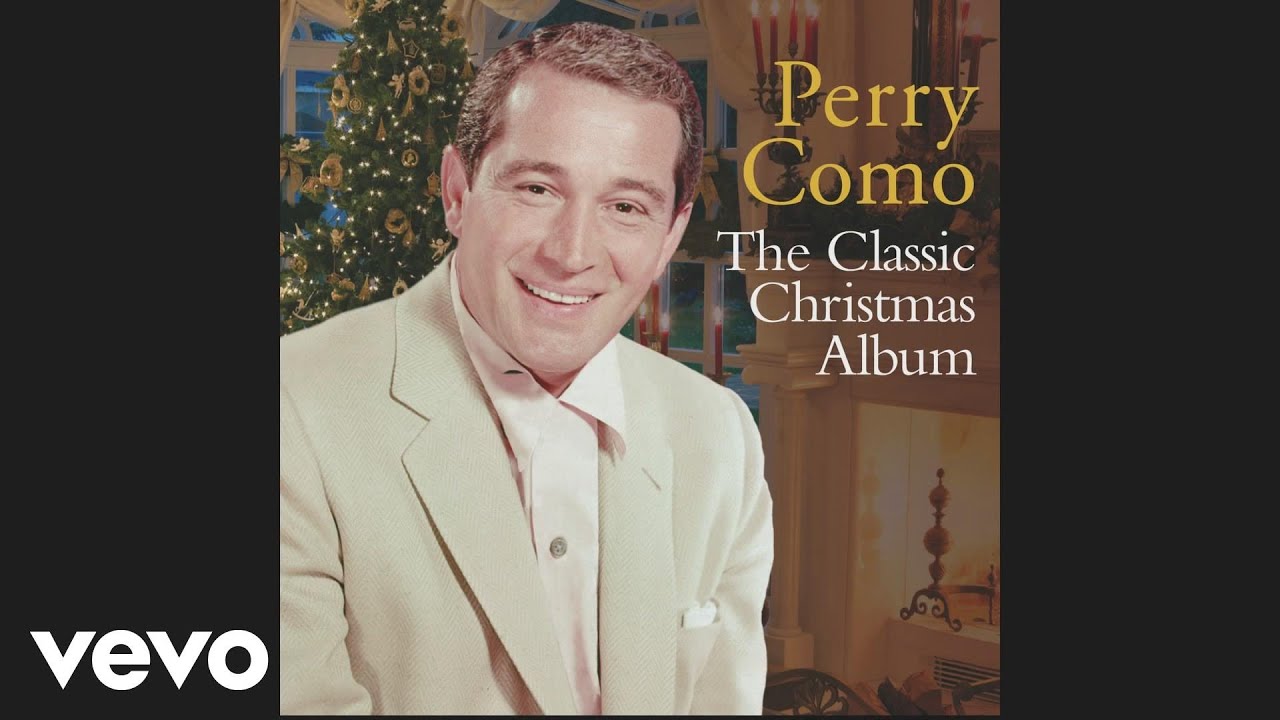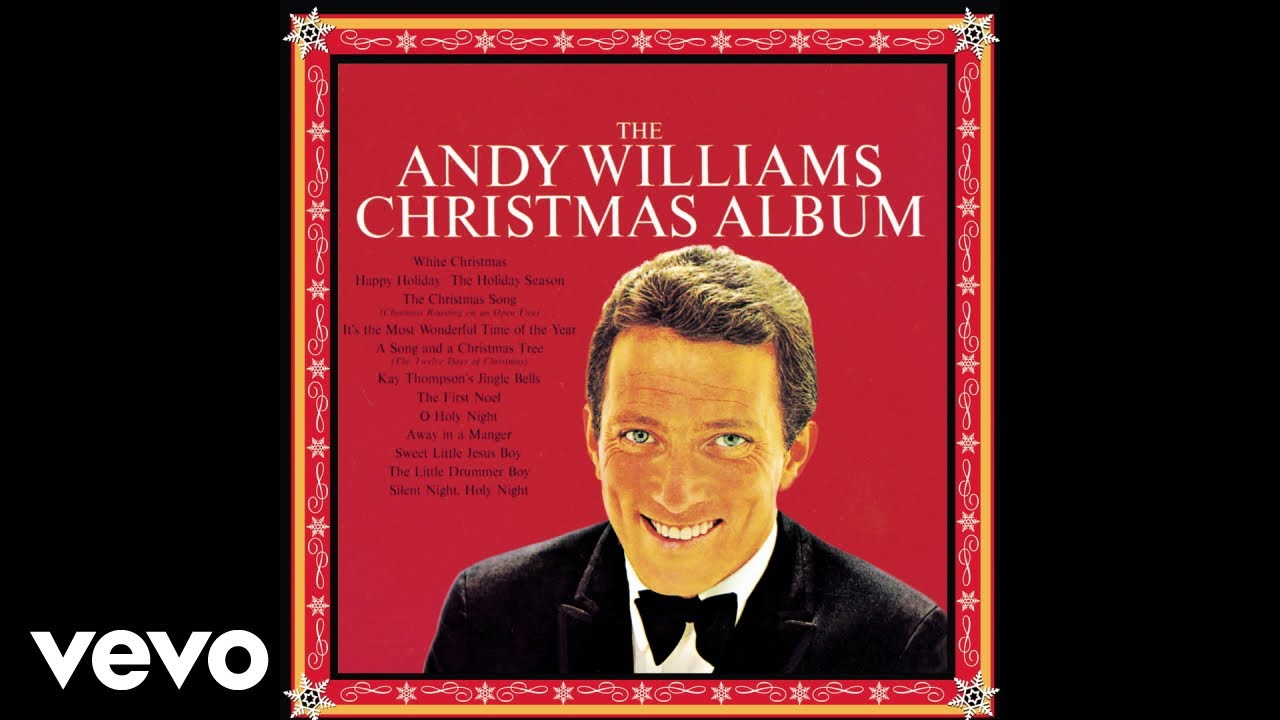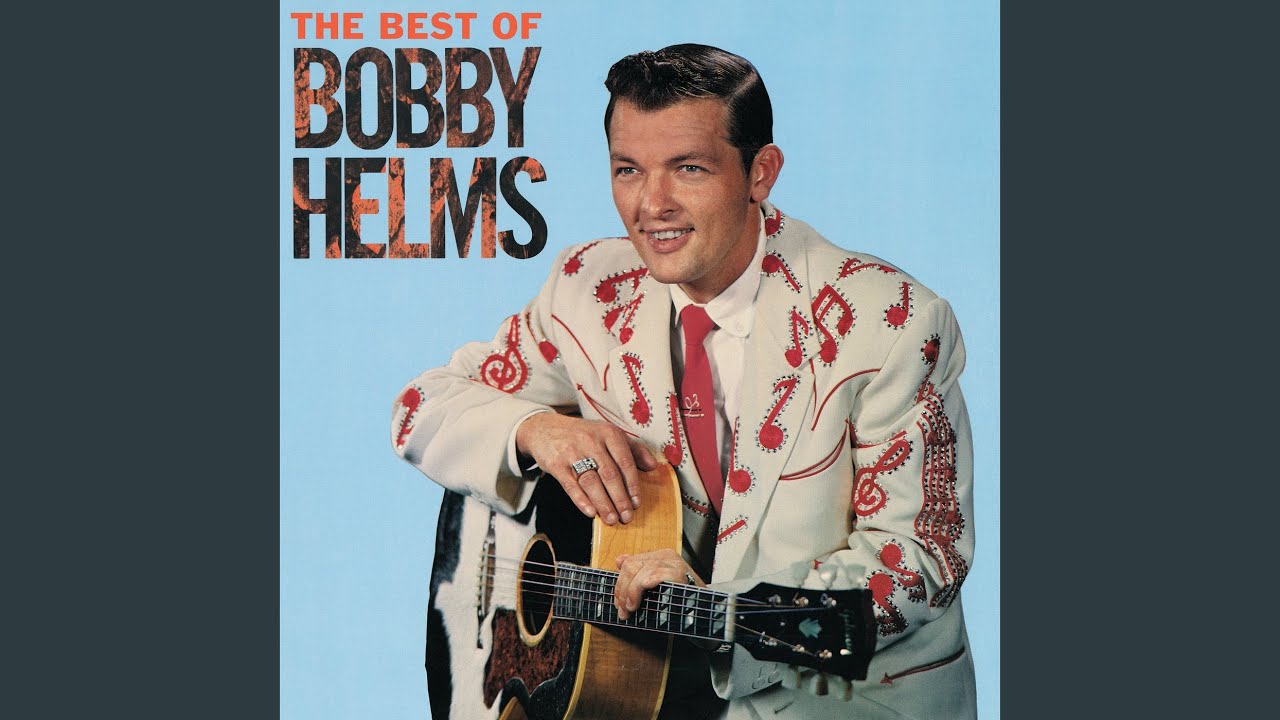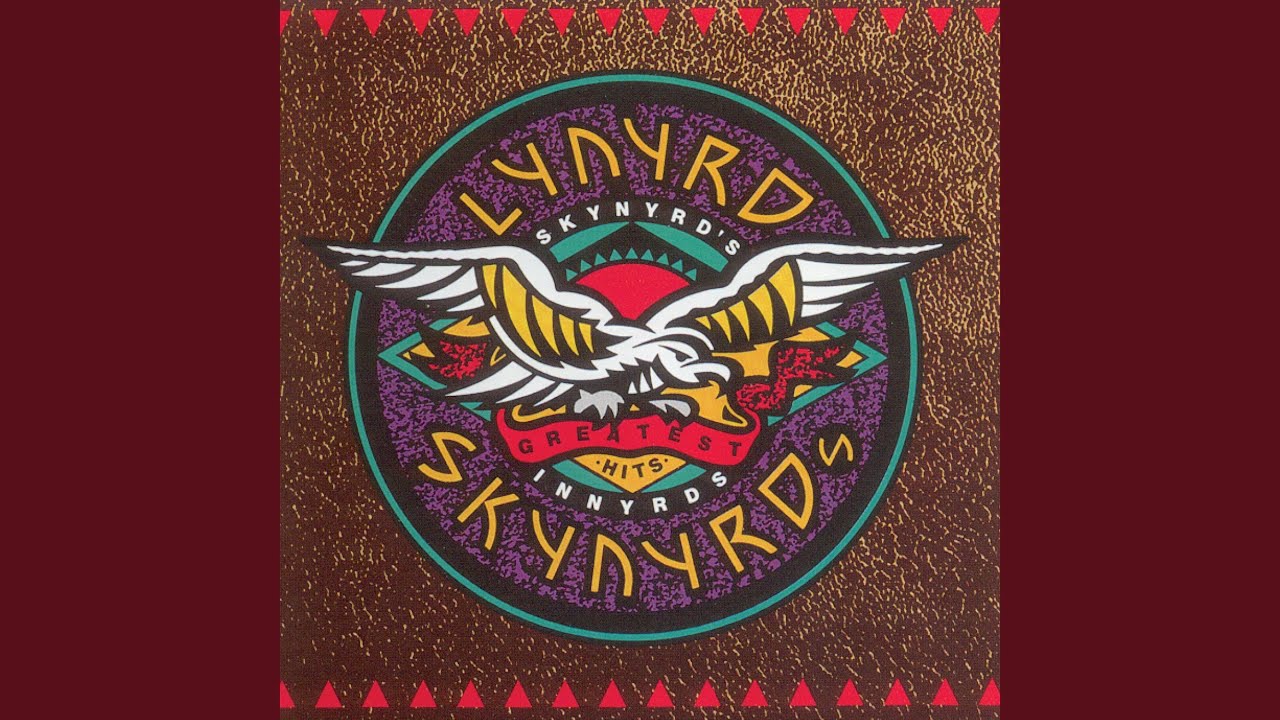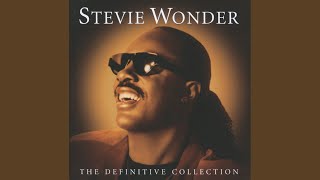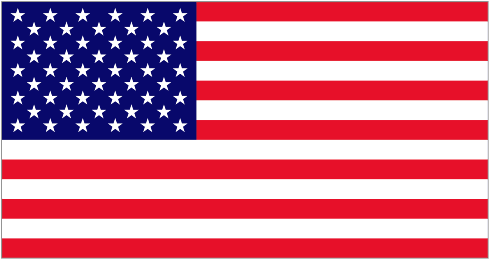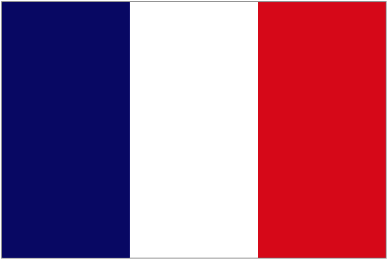Sure, to play a D major or A minor chord on guitar, you will need to place your fingers on specific frets and strings of the guitar. You can use a guitar chord finder tool to help you determine the finger placement for the chord you want to play.
To use the chord finder, select the note and chord combination you want to play, and the tool will show you the position of your fingers on the fretboard. This can be a helpful way to learn how to play new chords on the guitar. It’s essential to practice and familiarize yourself with the finger placement for each chord to improve your overall guitar-playing skills.

Select a Chord
- C
- C#
- Db
- D
- D#
- Eb
- E
- F
- F#
- Gb
- G
- G#
- Ab
- A
- A#
- Bb
- B
- maj
- min
- maj6
- m6
- 7
- m7
- 9
- m9
- maj7
- m7b5
- sus2
- sus4
- madd2
- 7sus4
- aug
- dim
- aug7
- dim7
- add9
How to use this guitar chord calculator?
A chord calculator, also known as a chord finder, is a tool that can help guitar players determine the finger placement for a specific chord on the guitar fretboard. This can be especially helpful for beginners who are just learning to play the guitar and may not yet be familiar with the finger placement for all the chords.
Using a chord calculator can also be a valuable way for more experienced guitar players to quickly find the finger placement for a chord they are unfamiliar with, explore new chord combinations, and expand their chord vocabulary. The main benefit of a chord calculator is that it can help guitar players quickly and easily find the correct finger placement for a wide range of chords, making it easier to learn and play new music on the guitar.
Just click on the main note and the variation you want to learn, and the calculator will print the positions on the fingerboard. Place your fingers on the fretboard and play all strings on your guitar. You can also use this chord calculator it as a reverse guitar chord finder, clicking with your mouse on the fretboard to indicate the notes you know, and the tool will guess the chord name for you.
After you learn how to do a few chords for guitar, you can head to our Songs Section to find a few songs you would like to play with your Guitar.