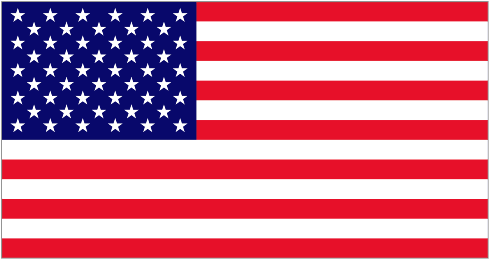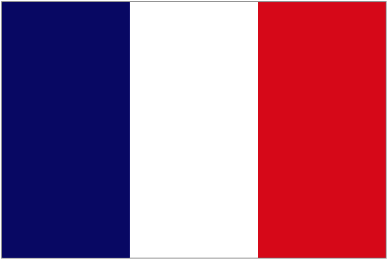It is time to put the theory into practice. Using the video demonstration as a reference, upload a video file with a minimum length of 1 minute and a maximum length of 5 minutes giving feedback to the following student assignment video:
Once you have created your feedback, organize it by uploading the file to the mock student progress folder area. Ensure that this is conducted adhering to the following:
- Upload the feedback to the folder corresponding to the media type (i.e. Audio or Video)
- Name the file with the EXACT same name as the student file, adding the word ‘Revised’, the date when you posted the feedback, and your initials (eg. Studentfile_Revised_01022018_AVN.wmv)
- Use the comment section below to write a comment to inform the student that you have reviewed the homework
Be certain to take into account the previous points discussed in the past units and refer to the video demonstration. For the acceptance of this assignment, we will make use of a rubric located in the “Assessment Rubric” Unit (the final unit in this section).
NOTE: Upon registration to this course, you have been invited to have access to the student progress folder named “Online Student Feedback and Assessment Final”. The link provided at the end of this unit will take you directly to this folder. The file size is no issue as there is enough space within the specified folder.
Click on the link below to access the final assessment submission area and mock student progress portfolio. Within this area is where you will be able to upload and organize your feedback.