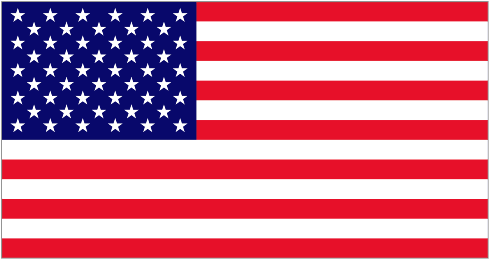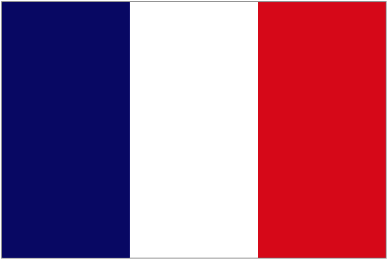Audio
This medium remains a highly effective way of providing instruction. The benefits of using audio are that the feedback provided can be quick and requires a lower level of bandwidth. The instructors who choose to make use of this medium are generally located in remote areas with limitations in infrastructure. Audio feedback should be carefully provided to learners and there are specific areas where this can be enhanced:
This medium remains a highly effective way of providing instruction. The benefits of using audio are that the feedback provided can be quick and requires a lower level of bandwidth. The instructors who choose to make use of this medium are generally located in remote areas with limitations in infrastructure. Audio feedback should be carefully provided to learners and there are specific areas where this can be enhanced:
- Quality – Focusing on some of the technical aspects of audio, the media should be provided using a microphone in quiet surroundings. Any additional noise in the background can be disturbing to learners, so the quality of the audio needs to be at a level where the learners can focus on the spoken content. What would suffice is providing an audio recording through a telephone or smartphone. The resulting quality is clear and the mobile device allows for us to easily record and include the feedback in corresponding student progress folders
- Level – Novice and intermediate players rely more on visual representations rather than audio. The sound of the instrument is important, but when understanding the mechanics of playing and interpretations in music, a visual supporting material is the best medium to use. The levels where audio is most effective is with students who are in upper-intermediate or advanced levels. At these levels is where the ears of students are mostly trained and tuned into the instrumental sounds and instruction can be provided through clear descriptions and references to specific notes or chords. Be aware of what level the student is at to whom you are providing feedback, as audio is not suitable to all of them.
- Enunciation – Aside from the technical quality of the audio, the speech of the instructor is equally important. The students are not able to see our mouths or picture the context in which instruction is being provided, hence the importance of being clear and concise with the instructions provided. The tone should be monotone, at a constant pace with as much description as possible about the actions. Avoid stating, «play here, and then play there» as this is a subjective way of providing an interpretation. The descriptions should follow a sequence, as instructions generally follow a pattern and are sequential. Provide a clear introduction and a conclusion to the instruction provided.
Text
The lowest tech method for providing feedback is text. As simple as it may be, it can be highly effective if used properly. The text has the advantage that it is static and students can revisit it without going through a timeline on a video or audio.
- Visual Representation – Text provides a visual representation in the form of written instruction. It has a great benefit in the learners can refer back to it and identify immediately where they left off or where they wish to re-visit. It is a powerful way to indicate to students what positions on the fretboard they are in need of playing. For example, a D chord in its first position is played by playing the 4th string on the 3rd fret and can be represented using numbers. Each number represents the fret where a string is being marked. For open strings, 0 is used since no fret is being marked. So, the D chord in its first position can be written in text form as 0003. Each digit position represents the position of a string. From left to right, the first digit represents the top string, and the 4th digit represents the bottom string. Using this method, you can indicate exactly which frets need to be played in the form of
- Level – Text is so powerful, it can be used on all levels.
- Complementary – Text does not necessarily need to be a stand-alone medium. It can be used as a complementary or supplemental means to provide information. From small notes of encouragement such as stating «great job!» to long descriptions, text can be combined with video or audio to enhance the instruction provided.
Now we will proceed with an audio demonstration. The text throughout this module will serve as a demonstration on how to be articulate and providing sound explanations.
Para poder llevar el progreso de las lecciones abre tu cuenta en TuCuatro. Podrás marcar cada lección como completada y ver tu progreso. Or you can also login using:[wordpress_social_login]